Oct 16, 2015 10:28 pm
Post Formatting using Notepad++
Hey GP DM's and Players,
I have created a UDL (User Defined Language) for Notepad++ for posting on Gamer's Plane that I use for my games. I use it because I am ridiculous, and just in case you're like me, you might like this. Too many illegible error messages in the early days of IT perhaps? Maybe years of hobby coding and web design? What ever the reason, I like information laid out so I can pick things out at a glance.
I tend to pre-type everything in Notepad++ before I post it on Gamer's Plane. Much of my game posts are in this format, but I by no means type out every response to the thread in the file. Any major posts I might keep for record or edit later I use this method. I keep it all in a folder on Google Drive, so I can access it from any device and keep a history of the game. I tend to work in Notepad++ on a PC or laptop.
Note: Notepad++ is a great program for basic text editing, coding or just about anything else. It has tons of plug-ins for spell-checking and many other community additions. I recommend getting it from Ninite.com if you want to download it. This will insure you don't get any free-ware/ad-ware or any silly installers. Matter of fact you can check multiple boxes on Ninite and it will build an installer with everything you picked. You can run it at any time to update the programs the original download installed.
More information on Notepad++ at Notepad-plus-plus.org.
You may find all this silly, or you may find it cool, either way I figured I would share it with you.
-DMKiado
So the easiest way to show you what I setup for Notepad++ is to just show you a screenshot. You will see colorized "operators" or BB Code for forum posts on Gamer's Plane.
Example Screenshot:
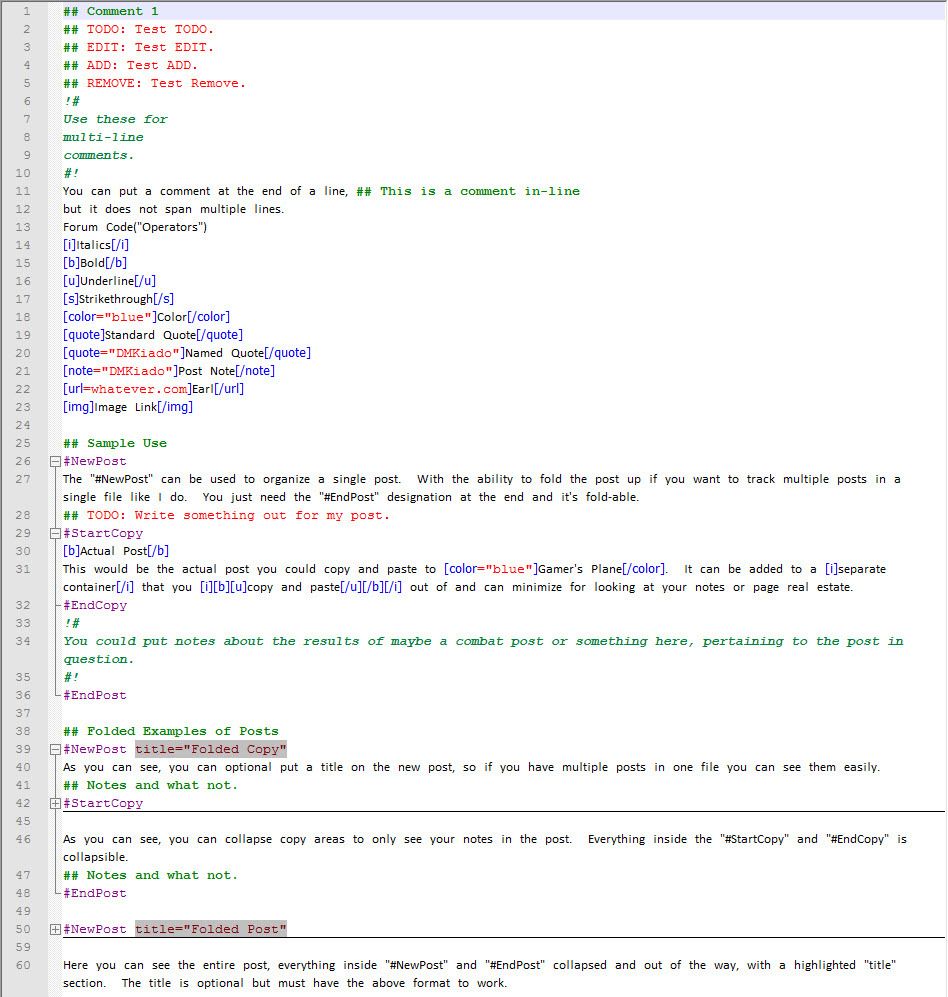
For anyone that has ever coded in regular Notepad (which I highly suggest you do when learning something) it can get hard to tell where something begins and ends, and maybe even more so in a document that could be full of long paragraphs. With this setup you can spot where your forum code is at a glance, see your colors and even add comments (single or multi-line) to the file if you want, and collapse posts to have multiple posts tracked in one file.
Note: Comments are for document use only. They would not be hidden and comments would be displayed like anything else in the post. So don't copy and paste comments thinking they won't show up. This isn't a programming language, just a visual tool.
How it works is real self explanitory in my opinion. You should be able to tell everything from the screenshot. It's simple and just something I made for personal use, but thought it might be something someone else could use. I am not going to spend time documenting it heavily, and there is really nothing to document.
The three main features besides colorizing the Forum operators are collapsable post section, collapsable copy section, and ability to put in comments and markers for comments.
Collapsable Post: "#NewPost" and "#EndPost"
Collapsable Copy: "#StartCopy" and "#EndCopy"
Comments: "##" Single Line, "!#" and "#!" for multiple lines.
Four Markers: TODO, EDIT, ADD, REMOVE (Should be in Comment lines.)
File Extension: If you give your text file a ".gpp" extension, the language file will be picked automatically. You can pick it for any text file though.
Installation:
1. You will need to download and install Notepad++ first. (See notes above.)
2. Once you are in Notepad++, go to Language -> Define Your Language. Once the UDL screen comes up, just hit "CreateNew" call it anything you want, then close Notepad++. This will create a file in "%appdata%\Notepad++" folder called "userDefineLang.xml" which you will need to copy and paste the XML that I provide into that file, in that folder. (Put "%appdata%\Notepad++" in the "RUN" box on Windows)
3. Grab the XML I have created here. (https://drive.google.com/file/d/0B6DKC5sBFrGpLWktNEdkeWZoRlk/view?usp=sharing) You can just copy everything from "<UserLang>" to "</UserLang>".
4. Open the "userDefineLang.xml" file in "%appdata%\Notepad++" and paste what you copied before. It should start with "<UserLang>" and end at "</UserLang>".
5. Start (or close and restart) the Notepad++ Application and you should see "GamersPlane" on the bottom of the "Language" menu.
More details on installing UDLs: Notepad++ WIKI for UDL
That's about it. Feel free to post questions if you have any, call me names, or whatever. Hopefully some other anal retentive bastard like me will use it.
I will make another post soon about how I used AutoHotKey with this method to speed up formatting if there is any interest.
Hey GP DM's and Players,
I have created a UDL (User Defined Language) for Notepad++ for posting on Gamer's Plane that I use for my games. I use it because I am ridiculous, and just in case you're like me, you might like this. Too many illegible error messages in the early days of IT perhaps? Maybe years of hobby coding and web design? What ever the reason, I like information laid out so I can pick things out at a glance.
I tend to pre-type everything in Notepad++ before I post it on Gamer's Plane. Much of my game posts are in this format, but I by no means type out every response to the thread in the file. Any major posts I might keep for record or edit later I use this method. I keep it all in a folder on Google Drive, so I can access it from any device and keep a history of the game. I tend to work in Notepad++ on a PC or laptop.
Note: Notepad++ is a great program for basic text editing, coding or just about anything else. It has tons of plug-ins for spell-checking and many other community additions. I recommend getting it from Ninite.com if you want to download it. This will insure you don't get any free-ware/ad-ware or any silly installers. Matter of fact you can check multiple boxes on Ninite and it will build an installer with everything you picked. You can run it at any time to update the programs the original download installed.
More information on Notepad++ at Notepad-plus-plus.org.
You may find all this silly, or you may find it cool, either way I figured I would share it with you.
-DMKiado
So the easiest way to show you what I setup for Notepad++ is to just show you a screenshot. You will see colorized "operators" or BB Code for forum posts on Gamer's Plane.
Example Screenshot:
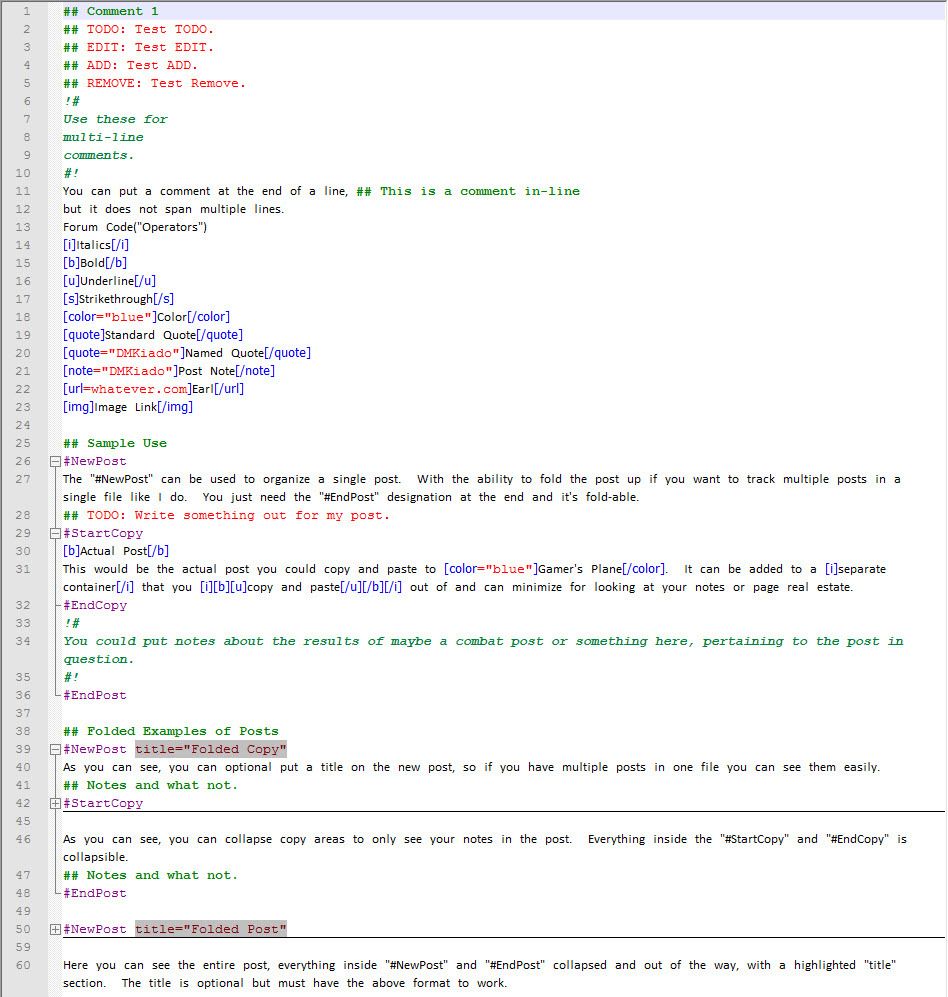
For anyone that has ever coded in regular Notepad (which I highly suggest you do when learning something) it can get hard to tell where something begins and ends, and maybe even more so in a document that could be full of long paragraphs. With this setup you can spot where your forum code is at a glance, see your colors and even add comments (single or multi-line) to the file if you want, and collapse posts to have multiple posts tracked in one file.
Note: Comments are for document use only. They would not be hidden and comments would be displayed like anything else in the post. So don't copy and paste comments thinking they won't show up. This isn't a programming language, just a visual tool.
How it works is real self explanitory in my opinion. You should be able to tell everything from the screenshot. It's simple and just something I made for personal use, but thought it might be something someone else could use. I am not going to spend time documenting it heavily, and there is really nothing to document.
The three main features besides colorizing the Forum operators are collapsable post section, collapsable copy section, and ability to put in comments and markers for comments.
Collapsable Post: "#NewPost" and "#EndPost"
Collapsable Copy: "#StartCopy" and "#EndCopy"
Comments: "##" Single Line, "!#" and "#!" for multiple lines.
Four Markers: TODO, EDIT, ADD, REMOVE (Should be in Comment lines.)
File Extension: If you give your text file a ".gpp" extension, the language file will be picked automatically. You can pick it for any text file though.
Installation:
1. You will need to download and install Notepad++ first. (See notes above.)
2. Once you are in Notepad++, go to Language -> Define Your Language. Once the UDL screen comes up, just hit "CreateNew" call it anything you want, then close Notepad++. This will create a file in "%appdata%\Notepad++" folder called "userDefineLang.xml" which you will need to copy and paste the XML that I provide into that file, in that folder. (Put "%appdata%\Notepad++" in the "RUN" box on Windows)
3. Grab the XML I have created here. (https://drive.google.com/file/d/0B6DKC5sBFrGpLWktNEdkeWZoRlk/view?usp=sharing) You can just copy everything from "<UserLang>" to "</UserLang>".
4. Open the "userDefineLang.xml" file in "%appdata%\Notepad++" and paste what you copied before. It should start with "<UserLang>" and end at "</UserLang>".
5. Start (or close and restart) the Notepad++ Application and you should see "GamersPlane" on the bottom of the "Language" menu.
More details on installing UDLs: Notepad++ WIKI for UDL
That's about it. Feel free to post questions if you have any, call me names, or whatever. Hopefully some other anal retentive bastard like me will use it.
I will make another post soon about how I used AutoHotKey with this method to speed up formatting if there is any interest.
Last edited October 17, 2015 5:21 pm


