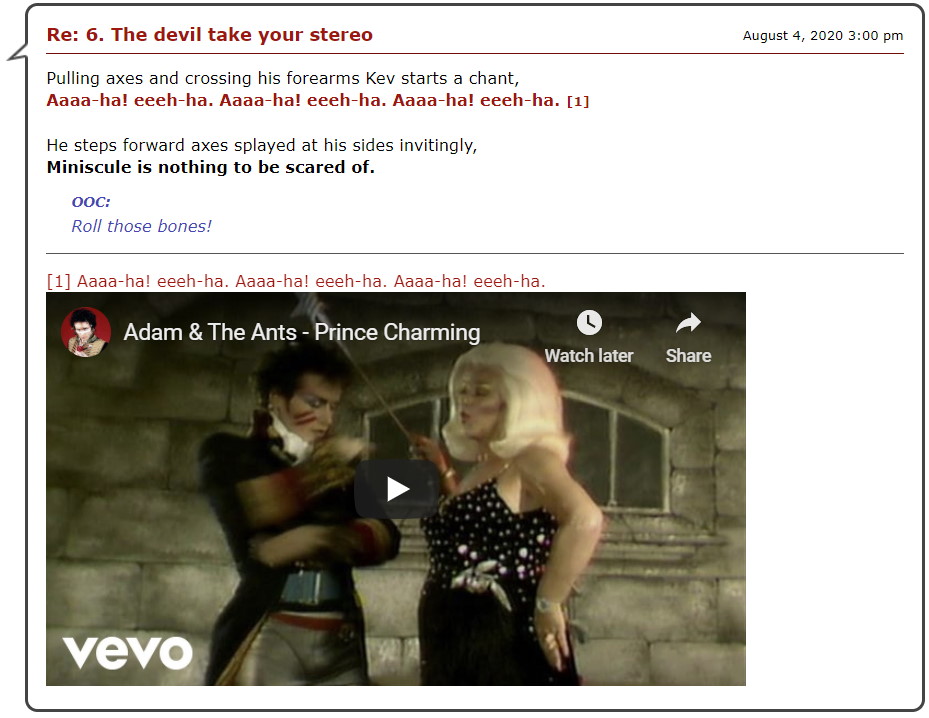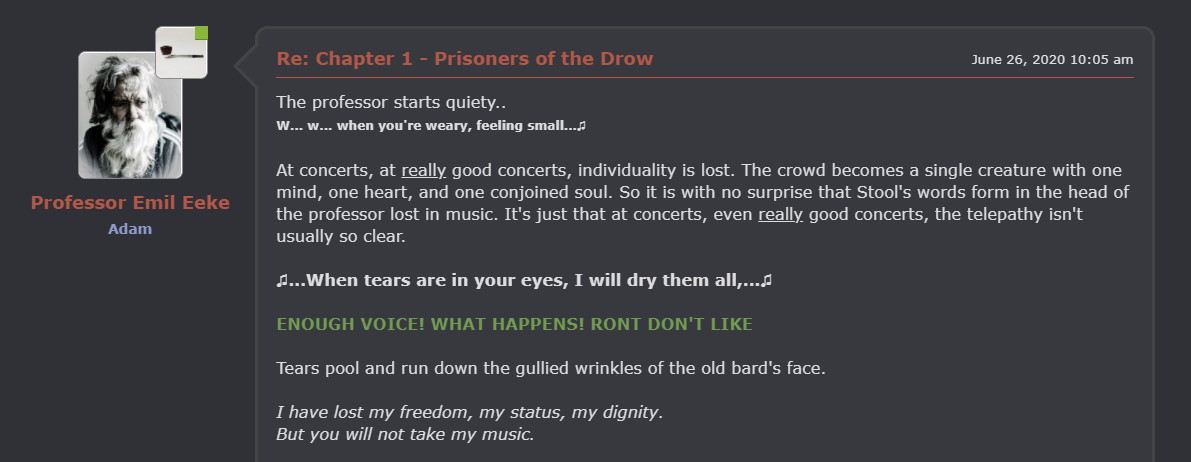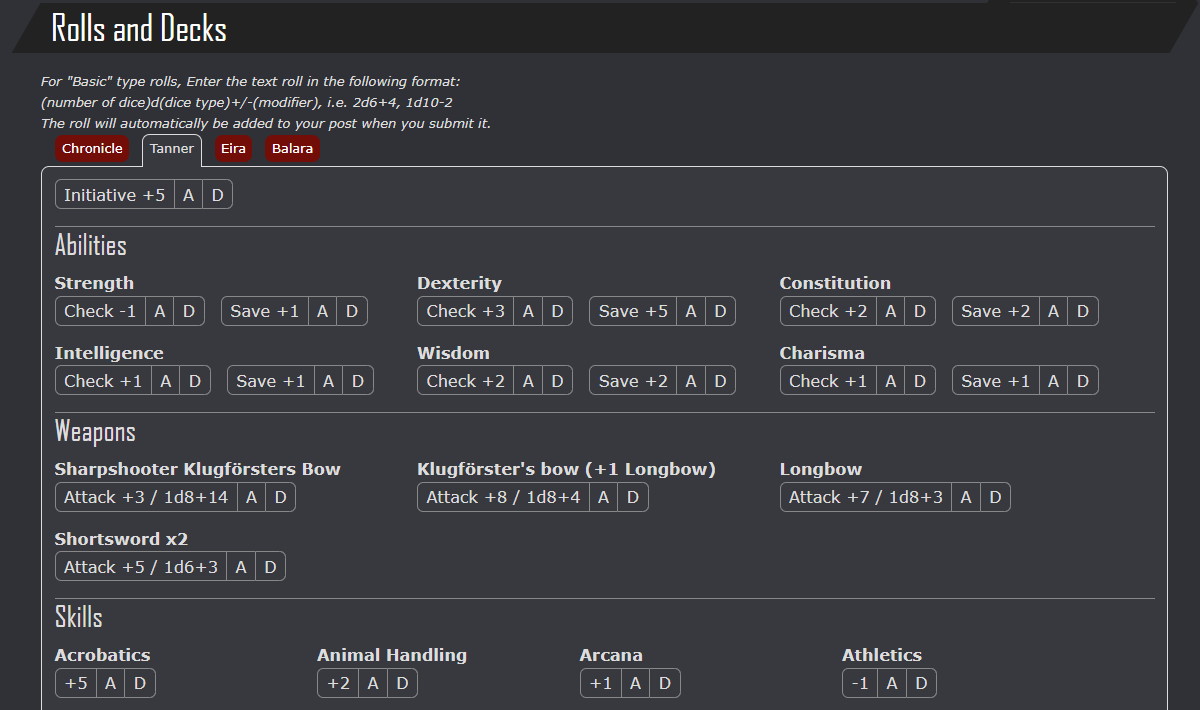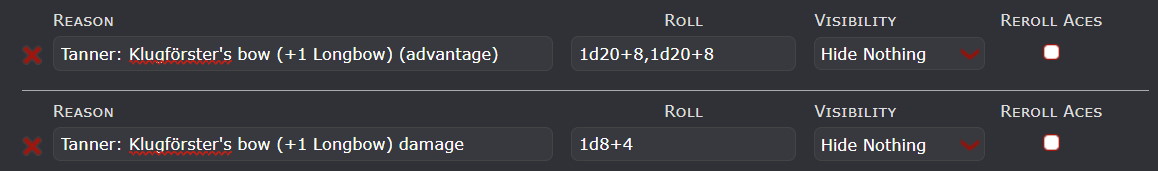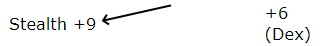Aug 16, 2020 8:20 am
I like GP. I spend a lot of time on it. But there are things I find myself a little annoyed about. Rather than curse the darkness, I lit a candle by writing a Chrome extension.
This is what it does:
Homepage
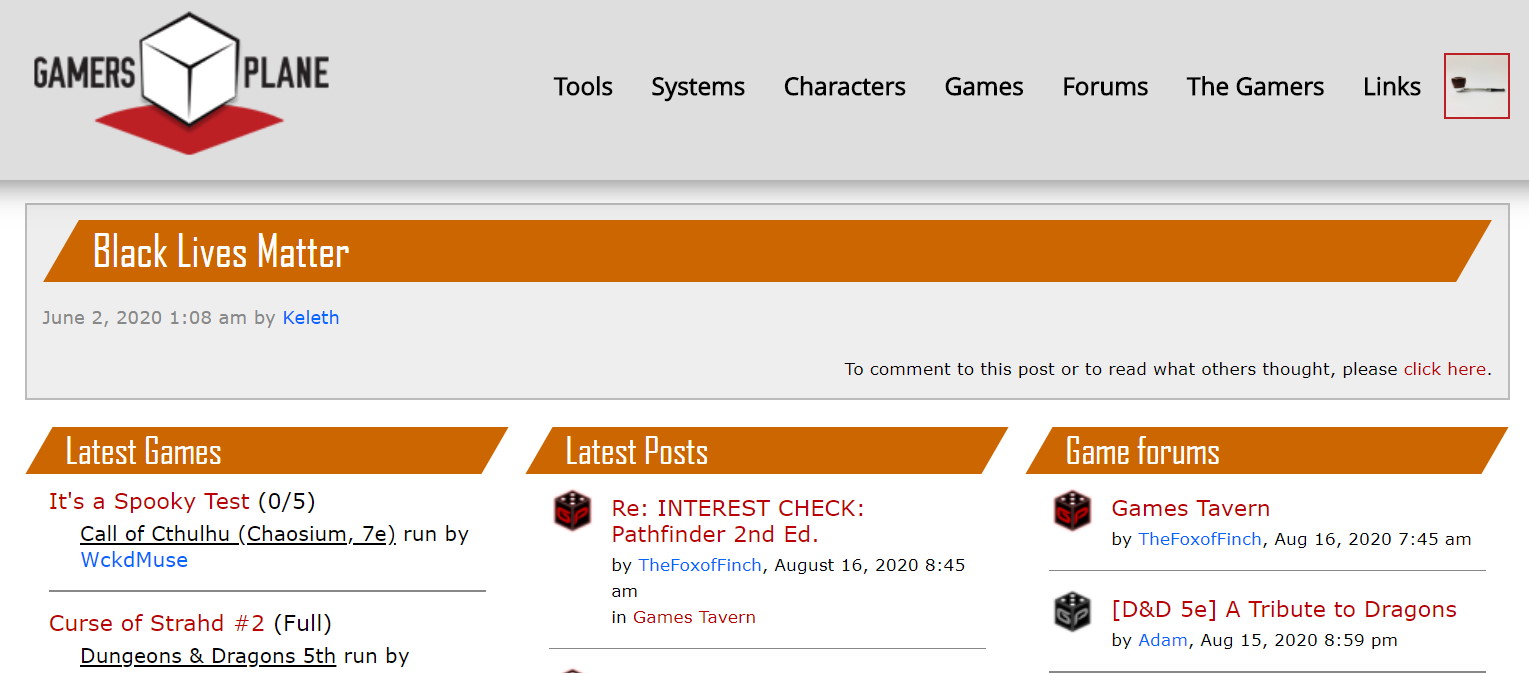
It tidies the homepage by shrinking the announcements (you can still click on the header to get at the full announcement), and removes the "My Games" black box on the right. I never used it.
It removes the Partners box with the broken link and puts the contents of the Games Forums there instead.
The Tools menu at the bottom
Yeah. Never use it. Replaced with a forums menu. (Hat tip to BoS for this idea).
I also changed the styling of the Characters menu.
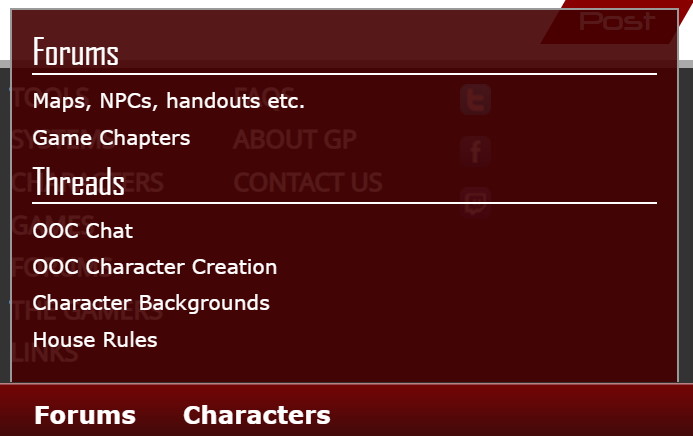
Snippets menu (buggy)
This has become buggy - so I need to look at this. This is what it sometimes does.
Choose manage.
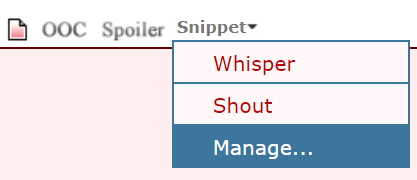
Add some snippets (keep adding them and it'll create new boxes)
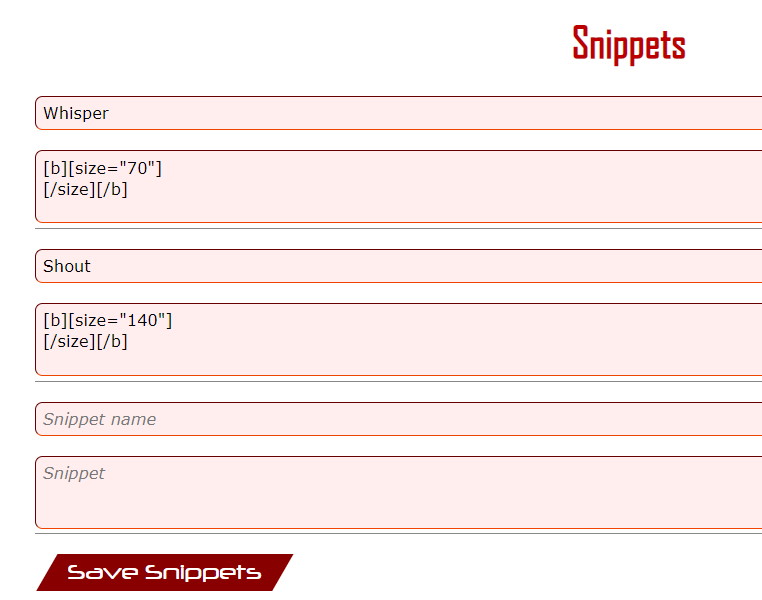
(need to reload the page to get the new snippets to show up - this is annoying - but you only have to do it once)
Add your frequent snippets to posts.
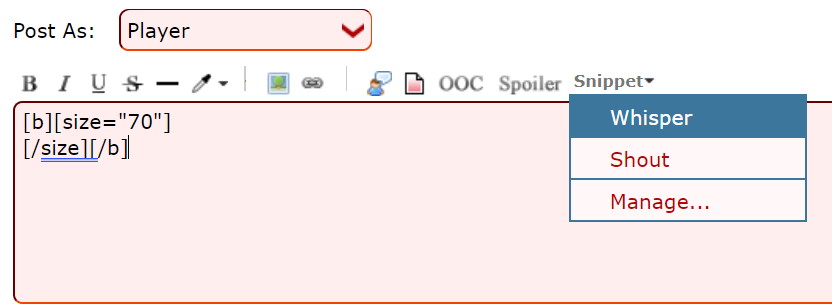
Online indicator
There's no good reason for this to exist. It puts a green dot against people who are online.
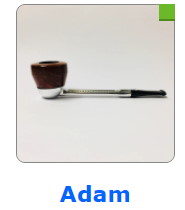
Search
Search a thread. It's client side. Your computer is loading the pages and reading them - so it's not fast - but that's all I can do client side.

Shows the results on the same page.
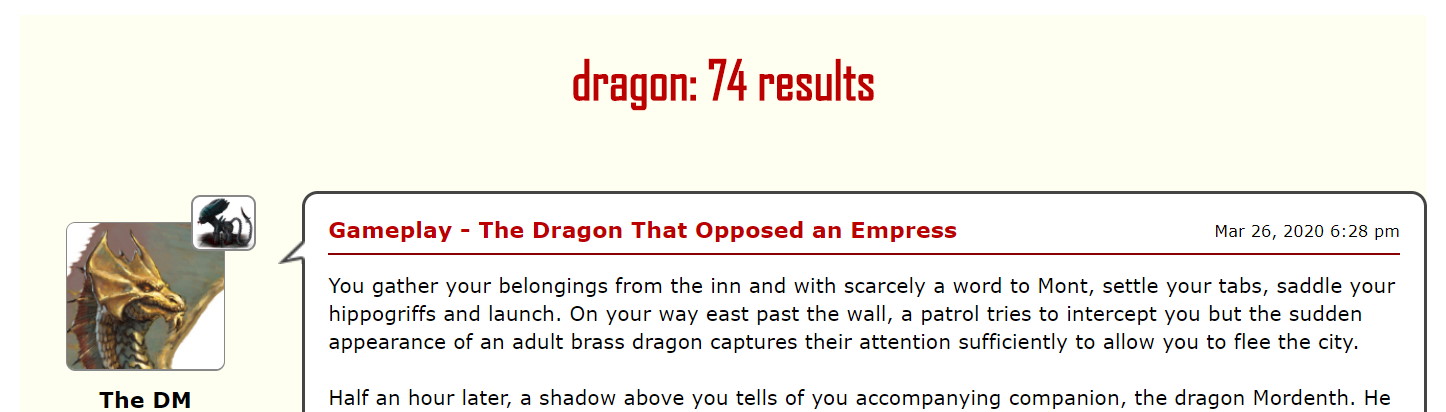
This is what it does:
Homepage
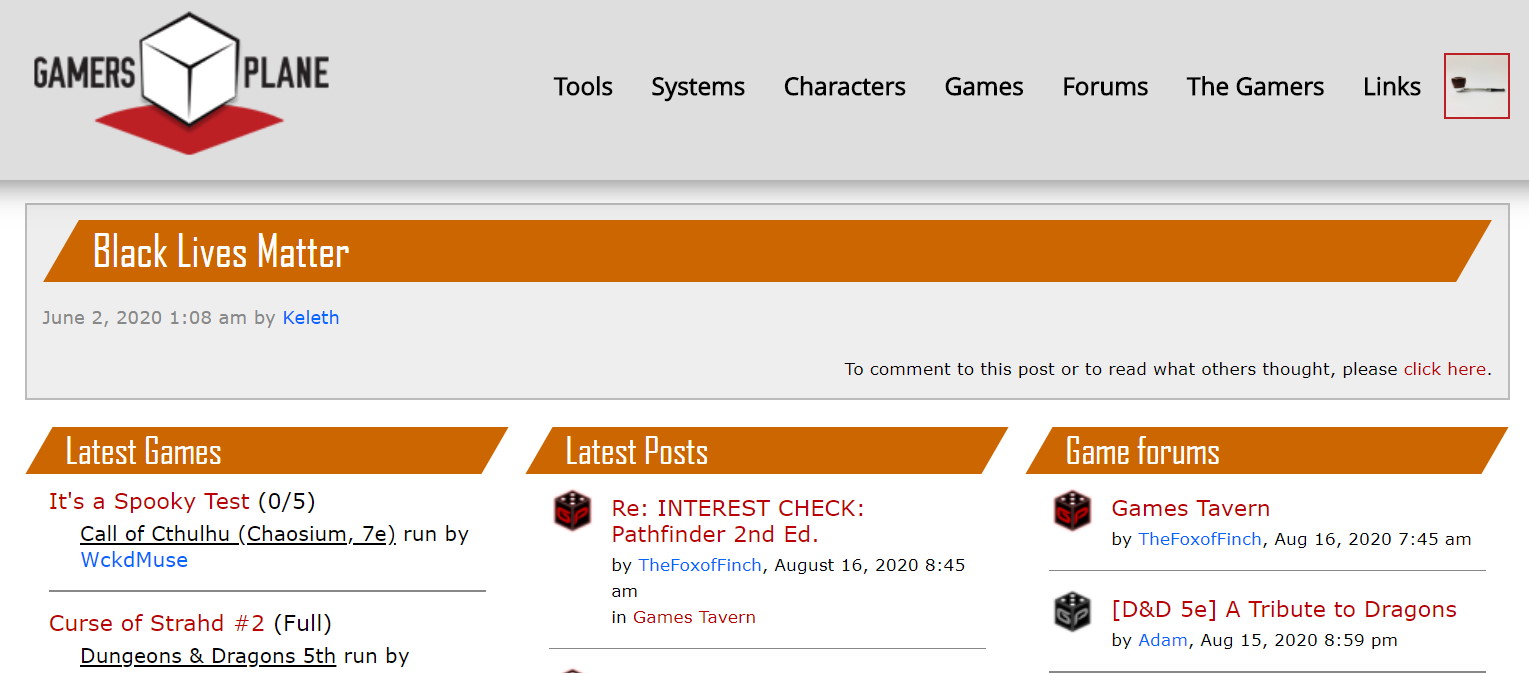
It tidies the homepage by shrinking the announcements (you can still click on the header to get at the full announcement), and removes the "My Games" black box on the right. I never used it.
It removes the Partners box with the broken link and puts the contents of the Games Forums there instead.
The Tools menu at the bottom
Yeah. Never use it. Replaced with a forums menu. (Hat tip to BoS for this idea).
I also changed the styling of the Characters menu.
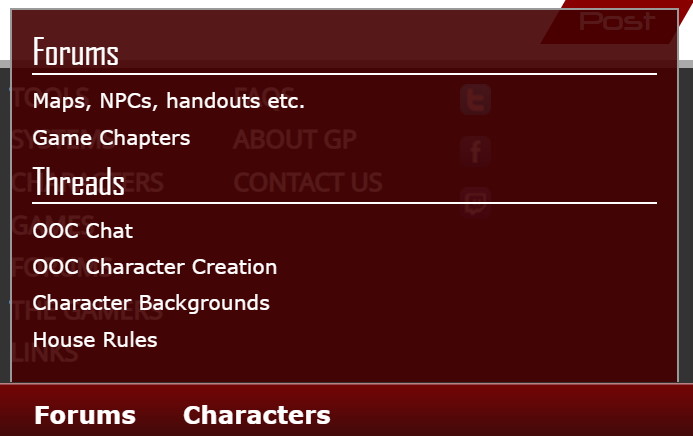
Snippets menu (buggy)
This has become buggy - so I need to look at this. This is what it sometimes does.
Choose manage.
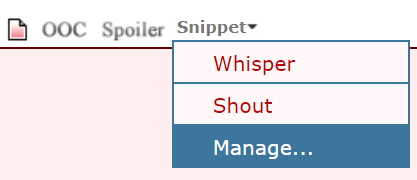
Add some snippets (keep adding them and it'll create new boxes)
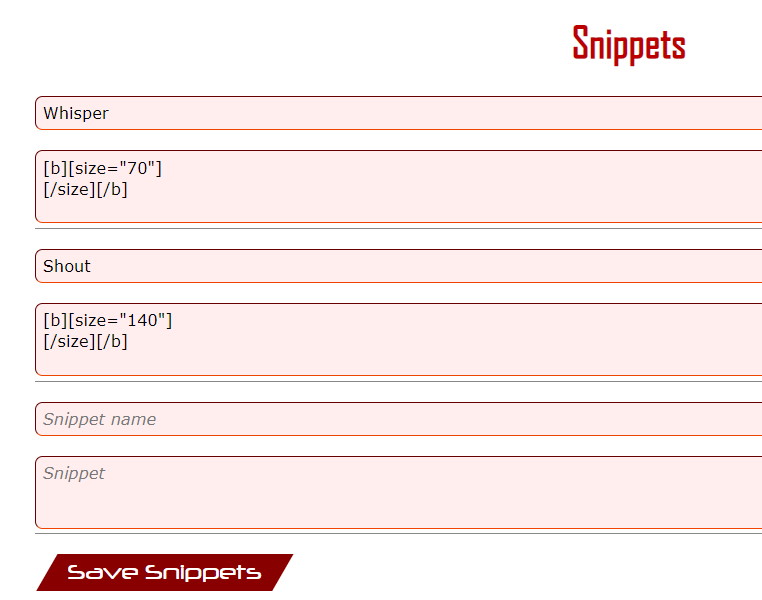
(need to reload the page to get the new snippets to show up - this is annoying - but you only have to do it once)
Add your frequent snippets to posts.
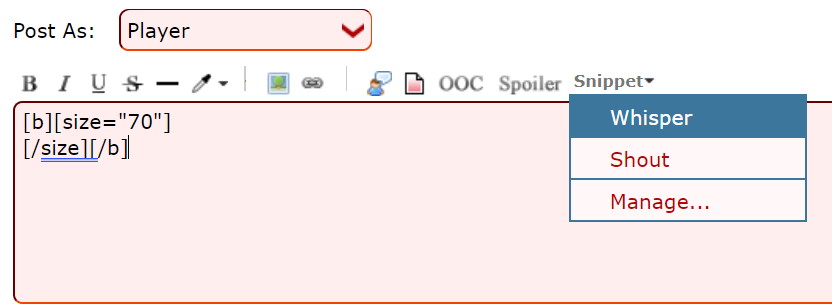
Online indicator
There's no good reason for this to exist. It puts a green dot against people who are online.
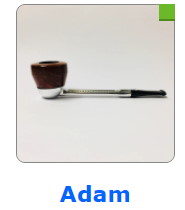
Search
Search a thread. It's client side. Your computer is loading the pages and reading them - so it's not fast - but that's all I can do client side.

Shows the results on the same page.
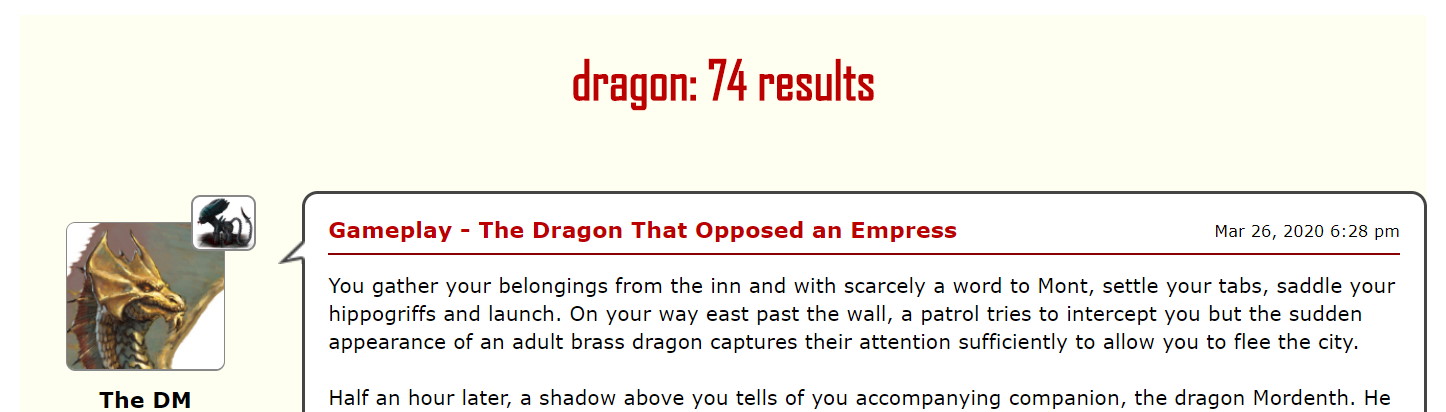
Last edited August 16, 2020 11:32 am