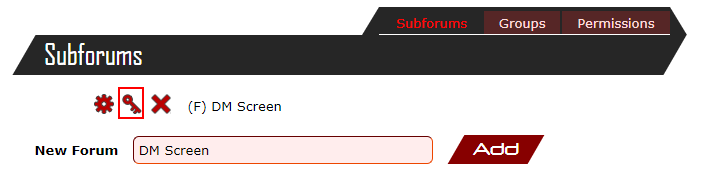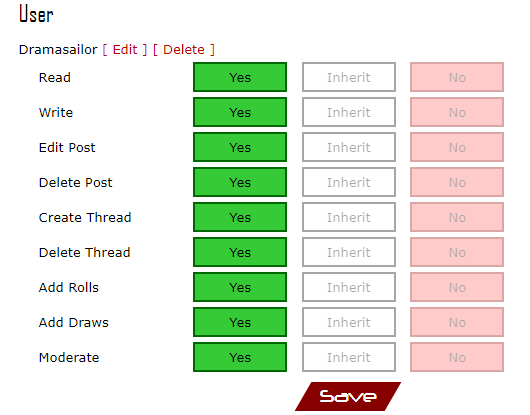The group structure doesn't currently work on the forums aside from the default group.
In order to make a GM Only sub-forum, you should follow these steps:
1. In the Administrative Control Panel, add your subforum.

2. Then, select the key icon next to your newly created subforum.
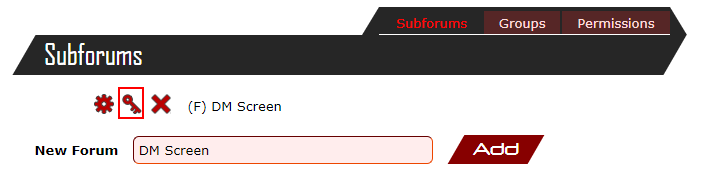
3. Add permissions for the default game group, and set everything to "No" and click Save.


Enjoy your new GM only subforum!
You can use the same base process to create private forums for specific users so you can have a private area for the GM and player to trade information or whatever you'd like. In order to do this, after doing steps 1-3 above proceed with:
4. Click Create next to the player you want to give permissions to, and set whichever permissions you'd like to "Yes".
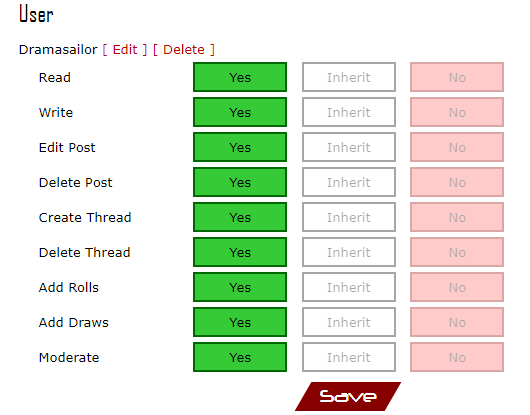
Then, that player and the GM will have visibility.
NOTE: You don't need to create permissions for yourself. As a GM on the game, you have the ability to view any forums/subforums/notes on the game.
Last edited May 11, 2019 4:49 pm